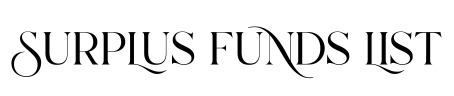Product Description:
Get the Texas surplus funds list for January 2025 with skip-traced contacts so your team can start outreach fast. You’ll get auction results, case IDs, property details, winning bids, and excess proceeds marked as reported when a county posts them, or estimated when debt is known. Owner phones and emails appear when available, along with up to two relatives and a DNC flag.
Excess Proceeds Preview (Sample from This List):
| # | Excess Funds | # | Excess Funds | # | Excess Funds |
|---|---|---|---|---|---|
| 1 | $162,220 | 2 | $94,866 | 3 | $78,057 |
| 4 | $50,364 | 5 | $27,295 | 6 | $45,873 |
| 7 | $139,000 | 8 | $155,000 | 9 | $63,483 |
| 10 | $111,644 | 11 | $94,147 | 12 | $49,442 |
| 13 | $77,568 | 14 | $86,976 | 15 | $164,921 |
| 16 | $255,198 | 17 | $49,092 | 18 | $55,672 |
What you get
-
Auction results: case references, property address, sale date, sale type, winning bid, opening bid when available
-
Excess proceeds: reported when counties publish it, estimated when debt is known and labeled clearly
-
Skip-traced leads: phones and emails when available for owners, up to two relatives with relation labels, DNC flag, skip-trace date
-
Trustee or court link on every row for quick verification
-
CSV format that’s easy to sort, filter, and plug into your workflow
Who this helps
-
Surplus funds recovery firms and asset recovery teams
-
Attorneys and paralegals preparing claims
-
Coaches and students who want a ready-to-call list
Fields you’ll see
Core fields: state, county, sale date, sale type, case ID, property address, city, zip, APN when available, owner name, winning bid, opening bid, reported surplus, estimated surplus, surplus method, debt total known, trustee or court, source link, last verified date, notes.
Skip-trace add-ons: owner phone, alternate phone, email, up to two relatives with relation and phone, DNC flag, skip-trace date, skip-trace source.
How to use this file
-
Sort by surplus method and spread
-
Open the source link and confirm status with the trustee or court
-
Start outreach using the contact fields, log attempts, and move qualified cases to intake
Delivery and license
-
Instant CSV download after checkout, plus a receipt by email
-
Single-user license for your internal business use, no sharing or resale
🧾 Texas Surplus Funds List – FAQs
| Question | Answer |
|---|---|
| How often is the Texas surplus funds list updated? | We update Texas surplus funds data monthly. This product page always shows the last updated date to ensure transparency. |
| Does the list include tax sales or just foreclosure auctions? | Our lists vary each month. The “Sale Type” field in the file will show whether it includes foreclosure, tax sale, or both. We are continuously expanding our coverage. |
| What phone and email match rate can I expect? | Match rates depend on the county and the owner’s history. Some entries may not include contact info. When available, we provide skip-trace dates to indicate when contacts were added. |
| Is the list scrubbed against the Do Not Call (DNC) registry? | We include a DNC flag for numbers detected on the national Do Not Call list. However, compliance is your responsibility based on your jurisdiction. |
| What’s your refund policy for digital leads? | Due to the nature of digital files, no refunds are issued after delivery. If you experience a file issue, we’ll replace it right away. |
⚠️ Important Note:
This product is licensed for individual use only. Reselling, sharing, or redistributing this list is strictly prohibited. If we find any violations, legal action or account suspension may follow.
💡 Need Fresh Auction Results Daily?
Looking for updated lists every day across Texas and other states?